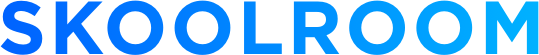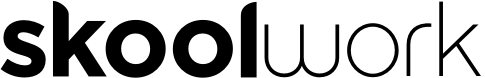Best ClassDojo Alternatives for Parent‑Teacher Communication in 2025

Best ClassDojo Alternatives for Parent‑Teacher Communication in 2025
What is ClassDojo?
ClassDojo is a classroom management and communication platform used by millions of teachers to encourage student participation and keep families engaged. Teachers can award points for positive behavior, post photos and videos, send messages and create digital portfolios. The app aims to foster a positive classroom culture by celebrating achievements and giving parents real‑time insights into their child’s progress. While ClassDojo is free and widely accessible on smartphones and the web, some educators look for alternative tools that offer expanded assignment management, deeper analytics or broader communication channels.
1. Skoolr
Why consider it
Skoolr provides a comprehensive suite of communication tools designed specifically for PreK‑12 educators and families. Teachers can post photos, videos, voice notes, documents, polls, events and homework in a class feed with scheduled notifications and moderated comments. Integrated modules like homework management, yearbook creation and school‑wide dashboards offer an all‑in‑one ecosystem. Automatic translation into dozens of languages and VoiceOver support make the platform accessible to diverse communities. Teachers control private or group chats and can set Do‑Not‑Disturb hours, maintaining professional boundaries.
Pros
● Inclusive communication: Teachers share multimedia updates and manage reactions while maintaining privacy. Automatic translation supports families speaking different languages.
● Accessibility: VoiceOver support and structured messaging features make the app usable by all parents.
● Integrated features: Built‑in homework assignment and grading tools, yearbook creation and appointment scheduling streamline classroom management.
● Privacy‑first design: Skoolroom complies with major data‑privacy laws and uses secure hosting.
● Free plan: Basic functionality is available at no cost, with premium plans for advanced features.
Cons
● Integration with other LMS platforms is limited because Skoolroom focuses on communication rather than full course management.
● As a newer platform, some administrators may need training to leverage all features.
● Some users may find the abundance of options overwhelming at first.
● Advanced analytics may require paid plans.
2. Google Classroom
Google Classroom integrates seamlessly with the Google Workspace ecosystem, allowing teachers to post assignments, provide feedback and organize class materials in a familiar interface. It is free for schools and students and scales easily from single classes to entire districts. Because it’s part of Google’s suite, users benefit from robust data security and reliable cloud storage. Teachers who need an assignment‑centric platform may prefer Google Classroom over ClassDojo’s behavior‑focused environment.
Pros
● Integrates with Google Docs, Drive and Meet, making it easy to share files and host virtual lessons.
● Free to use for schools, families and students with unlimited classes and assignments.
● Supports collaborative projects and group work using shared documents and chat.
● Accessible on web and mobile devices so students can submit assignments from anywhere.
Cons
● Limited customization of the interface and no built‑in behavior‑tracking system.
● Communication is primarily one‑way; parents receive summaries rather than engaging directly in discussions.
● Requires a Google account, which may be a hurdle for some families.
● Lacks automatic translation and some features are hidden behind multiple menus.
3. Remind
Remind focuses on quick messaging rather than full classroom management. Teachers can send announcements via in‑app messages, email or SMS, keeping families informed without sharing personal phone numbers. The interface is straightforward, making it ideal for short reminders about homework, events and school closures.
Pros
● Protects teacher privacy by masking phone numbers while still sending SMS or email.
● Messages reach families who may not have a smartphone or stable internet connection.
● Easy to set up and use for both teachers and parents, with translation options for many languages.
● Free for basic use with optional paid plans for larger organizations.
Cons
● Provides limited functionality beyond announcements; there is no gradebook or assignment feature.
● Teachers must rely on parents opting in to receive messages.
● Interface can be confusing when searching for messages or participants.
● Reporting and analytics features are minimal compared with full learning-management systems.
4. PowerSchool Schoology
PowerSchool Schoology combines a learning‑management system with communication tools. Educators can create lessons, manage gradebooks, host discussions and share resources while giving parents access to assignments and classroom updates.
Pros
● Comprehensive LMS with lesson planning, collaboration and curriculum management in one platform.
● Supports group discussions, quizzes and multimedia content to enhance learning.
● Parents can view grades, assignments and teacher feedback in real time.
● Integrates with many third-party tools and student-information systems.
Cons
● The interface is complex and may require training for teachers and parents.
● Pricing varies by district and isn’t publicly listed, making budgeting difficult.
● Some users report occasional bugs or slow performance.
● May offer more features than needed for simple communication, adding unnecessary overhead.
5. Bloomz
Bloomz lets teachers share photos, videos and announcements, schedule conferences and manage assignments within one app. It offers translation for messages and maintains confidentiality through secure messaging.
Pros
● Centralizes parent communication with calendars, messaging and notifications.
● Teachers can schedule parent-teacher meetings, volunteer sign-ups and send reminders.
● Supports automatic translation to multiple languages and voice-over for accessibility.
● Free plan available with optional premium features for larger schools.
Cons
● Users occasionally report delays in message delivery and notifications.
● Interface can be challenging to navigate when managing multiple classes.
● Limited integration with other learning-management systems.
● Premium features may be cost-prohibitive for small classrooms.
6. ClassTag
ClassTag is a parent‑communication platform that helps educators send announcements, coordinate events and track volunteer participation. It offers scheduling tools, translation and digital newsletters in a single interface.
Pros
● Simplifies volunteer sign-ups and conference scheduling with built-in RSVP tools.
● Messages are automatically translated into the recipient’s language.
● Free to use, funded by optional sponsored content rather than subscriptions.
● Teachers can create newsletters and share photos, videos and documents.
Cons
● Sponsored messages and advertisements may distract from classroom content.
● Integrations with other educational software are limited.
● Lacks gradebook or curriculum-management features.
● Notification settings are less robust than those of full LMS platforms.
7. Kinderpedia
Kinderpedia is designed for early childhood and primary‑school settings. It combines communication tools with attendance tracking, billing and daily reports, making it appealing to childcare centers and small schools.
Pros
● User-friendly interface that centralizes communications, billing and classroom management.
● Allows teachers to record attendance, share photos and send daily reports to parents.
● Supports multi-language messages and secure document storage.
● Mobile apps for educators and parents simplify real-time updates.
Cons
● Email and messaging tools lack some features like draft saving or message forwarding.
● Primarily geared toward younger students and childcare; may not scale to secondary schools.
● Some features require extra fees or a premium subscription.
● Limited integration with third-party learning platforms.
8. LiveSchool
LiveSchool focuses on behavior management, points and rewards rather than academic content. Teachers can track positive and negative behaviors, award points and share reports with parents.
Pros
● Easy-to-use point system encourages positive behavior and classroom engagement.
● Supports real-time feedback to students and parents via web and mobile.
● Includes attendance tracking, gradebook and basic communication tools.
● Data can be exported to charts and reports for monitoring schoolwide trends.
Cons
● Focuses primarily on behavior, offering limited support for assignments or curriculum.
● Customization of rewards and categories requires setup time.
● Integration with student-information systems is not as robust as some competitors.
● Reporting tools may be limited in lower subscription tiers.
9. Teach ’n Go
Teach ’n Go is an administrative platform for tutoring centers and small schools that streamlines lesson scheduling, billing and communication. While not a traditional LMS, it includes messaging tools to update students and parents.
Pros
● User-friendly interface for managing schedules, attendance and invoices.
● Built-in chat and email tools keep parents informed about lessons and payments.
● Integrated payment processing through Stripe simplifies tuition collection.
● Customizable lesson plans and student profiles support personalized instruction.
Cons
● Better suited for small learning centers rather than large K–12 schools.
● Limited resource management and assignment features compared with full LMS platforms.
● Requires an internet connection for most functions; offline access is not available.
● Advanced features may cost extra or require higher-tier plans.
10. ClassPoint
ClassPoint is an add‑in for Microsoft PowerPoint that turns presentations into interactive lessons. Teachers can embed quizzes, polls and annotation tools directly into slides, then share results with students.
Pros
● Enhances student engagement during presentations through real-time quizzes and feedback.
● Integrates seamlessly with PowerPoint and requires minimal setup.
● Free tier available for basic features, making it affordable for individuals.
● Allows educators to export results for assessing student understanding.
Cons
● Only works within PowerPoint; not compatible with other presentation software.
● The free version limits the number of interactive questions per presentation.
● Primarily a presentation tool, so it lacks messaging and assignment management.
● Requires students to use devices during class, which may not suit all learning environments.
Final Thoughts
ClassDojo is beloved for its simple behavior‑tracking and engaging classroom stories, yet some educators need more robust assignment management, integrated analytics or alternative communication channels. Skoolroom emerges as a comprehensive alternative when teachers want inclusive communication, translation and homework management. Google Classroom offers a full‑featured learning‑management system with collaboration tools. Messaging‑focused apps like Remind provide privacy‑friendly announcements, while platforms such as Bloomz and ClassTag combine event scheduling with translation and volunteer coordination. Specialized tools like Kinderpedia, LiveSchool, Teach ’n Go and ClassPoint serve niche needs from early childhood management to interactive presentations. Consider your classroom’s size, subject matter and communication goals to choose the platform that best complements or replaces ClassDojo.